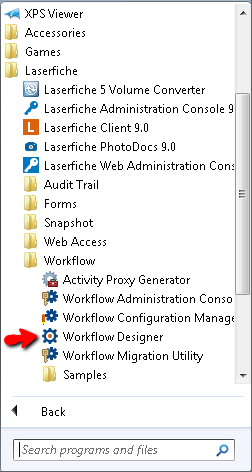The Workflow Designer is the component of the Workflow Suite you will interact with the most. In the Workflow Designer, you can build, publish, test, and view information about workflows and business processes. Each of these actions is presented in a variety of panes, menus, and toolbars that guide you through designing and testing your workflow.
To open the Workflow Designer
- Click the Start icon.
- Click All Programs, and browse to the Laserfiche folder.
- Open the Laserfiche folder, and then the Workflow folder.
- Click Workflow Designer.
 Show me what this looks like.
Show me what this looks like.